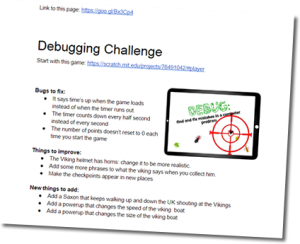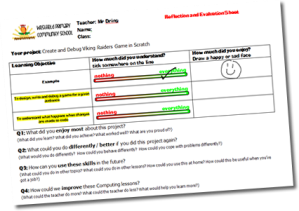One more student than computers available
Tomorrow, for the first time, I’ll be teaching one more student in my Computing room than the number of computers available. Admittedly, I’m spoilt not to have encountered this problem before – with 27 computers in my room it’s amazing to have had such small classes up until now.
What should I do with the extra student? Should I make a rota for students to take turns sharing? Should I strategically partner up the least able with the most able? Should I scavenge another computer from a different room or kick up a fuss for the school to invest in more kit?
One thing I really want to make a priority at the start of this new academic year is not only promoting success by praising progress but also to celebrate failure. That might sound a little counter productive, but in order for students to consistently show the sort of resilience they need to enjoy programming (or any other type of challenge they’ll face in life), they need to accept and embrace their mistakes and failures as learning opportunities. Sometimes I think I’m guilty of investing so much time into resources and activities designed to avoid mistakes that students commonly make that when they do inevitably mess up a piece of work they haven’t got the confidence and skills to lift themselves up and move on in the right direction.

Promote Success, Celebrate Failure
So, this year, I’m going to try out using my bonus student as a “Promo Celeb”. Their job (rotated each lesson…) will be:
- Promote Success: Walk around the classroom taking photos of the best work that they see. At the end of the lesson they email me the best one and delete the rest. These can be used to promote the work that the class has done via the school digital signage and twitter feed.
- Celebrate Failure: Look out for people who’ve made mistakes or hit a brick wall in their work. Ask them questions to help them find their own way to solve their problem. At the end of the lesson they should tell me the names of people who showed the most resilience and they’ll get a merit. There’s a good chance they’ll get a merit for themselves too if they explain their choices clearly rather than picking their friends.
It might work, or it could be a disaster. If it is, someone can tell me it’s a learning opportunity!
Download the PromoCeleb Student instructions